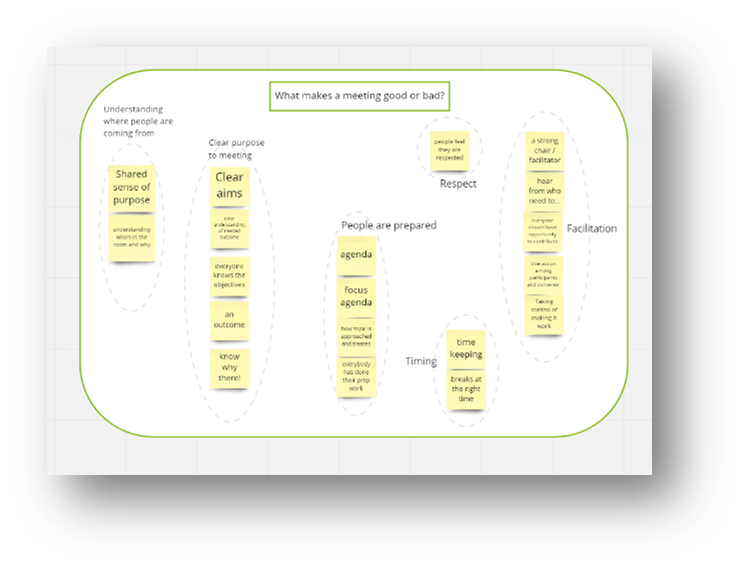Meta plan on a virtual whiteboard.
When a facilitator invites a group to write multiple answers to an open question, put each one on a separate sticky-note and post them on a real or virtual wall, it's the first step in a classic technique called 'meta planning' (other names are available). So far, so good. But why do we do this and what happens next?
Begin with the aim
Let's start with the aim of this technique. It's a way of accessing a wide range of answers to a question, so it's best used when the group needs to see and appreciate everyone's perspective and draw on everyone's knowledge. It also helps equalise access - it doesn't rely on the fastest, loudest, most senior or most confident. Everyone's contributions are equal (assuming they can write on a sticky note - more on this later).
Then it takes this divergent, rich picture and begins to sift it for patterns and themes. The group is doing some collective analysis.
If the group then needs to prioritise, or notice relationships between the themes, this can be done as the third phase of the process.
Step by step
So how do you run this in your workshop?
1. Decide a focus question.
It must be an open question. You decide how open to make it (e.g. “what makes a really good breakfast?” is less open than “what do you know about breakfast?”). Be aware of your question closing off possibilities - “what would you eat at a really good breakfast?” doesn’t easily allow discussion of drinks, surroundings, company etc.
2. Write the question up where everyone can see it.
3. Provide sticky notes.
In a face to face meeting, these could be sticky notes or other individual pieces of paper, and suitable pens. The pens should be big enough to produce writing that can be read at a distance. Biros and pencils will not do. Check beforehand that they will not smudge on the paper you are using - some sticky notes have a slightly shiny surface. If you’re using a virtual whiteboard, make sure everyone knows how to select, type onto and move the sticky notes.
4. Tell people what you’d like them to do.
It helps to have this written up. You might want to give guidance about how many responses you’d like from each person, and how long they have got.
You should remind people to:
Use one sticky note per idea
Use 3 - 5 words per idea (using single words often means the idea is ambiguous to others, too many becomes unreadable and often means the author is putting too many ideas on a single sticky)
If you’re ‘in the room’, ask people to
Write big
Not like this
On a virtual board, asking people to limit the number of words helps keep the text size even which helps legibility.
5. Give them time to write their ideas on to the stickies.
Ask people to hang onto them, or put them to one side on the virtual whiteboard, if you want the next step to be more of a transparent process.
6. Post up and cluster the ideas.
There are many ways of doing this ranging from a group free-for-all (where all the notes are stuck up and people move them around until some order emerges) to a very controlled process where the facilitator asks for the notes one at a time and gets everyone to agree where each one should go.
In practice, it’s often a complex emergent process where the facilitator starts it off, steps back and then steps in again if needed. It’s useful to ask ‘are there any sticky notes which are identical to this one, or very closely related’. If there’s a disagreement about where the sticky should go, then the person who wrote it should be asked to say where they think it should go.
If appropriate, the clusters may be moved to be in relationship to each other - chronological order, or cause and effect, or some according to some other logic.
If you’re ‘in the room’, have some warmed up blu-tack or masking tape handy, in case the stickies are not sticky enough, or have been written ‘upside down’.
7. Name the clusters.
This important step is about discovering and agreeing the ‘essence’ of each cluster - what is it about all of those ideas, that links them together? When the name is agreed, it can be written on the paper or whiteboard that the stickies have been stuck onto, or on a new sticky stuck by the cluster. If you write the name on a sticky note, use a different colour or frame it to make it stand out.
8. Optional prioritisation.
If appropriate to the discussion, the named clusters can be assigned priority by the group.
What if literacy or tech is an issue?
If some participants are not comfortable writing in the main language of the meeting, or can’t use the tech, suggest people work in pairs or get someone from the hosting team to help out.
If you're using a virtual whiteboard, you can do up to mid-way through step 6 asynchronously (i.e. people working individually in their own time before the workshop), and step 7 and 8 when you meet 'live'.
There's a handout about this here.
Making the Path by Walking
This post was first published in my newsletter, June 2021. Scroll right down to subscribe.